Overview of Keyboard Express

And much more . . .
Start the recording of the macro and enter the keystrokes in your application. When finished, stop the recording and save.
Easily create any number of quick, simple macros to perform a variety of Windows functions.
For more involved macros, select from a list of commands and insert them into the macro. No programming skills are required.
Press a hotkey combination such as CTRL+ALT+R or Shift F12. More than 846 different hotkey combinations are available.
Type a short string of text to activate a macro. Type a string such as /ab or bg<Space> to run the macro.
Execute a macro on a schedule such as hourly, daily, weekly or monthly. Or create a schedule to run the first Tuesday of each quarter, every 14 days, or practically any type of schedule.

Keyboard Express is easy to use.
![]() Our video tutorials provide quick examples of how to use the program.
Our video tutorials provide quick examples of how to use the program.
If you are ready to get more done on the computer faster:
“Keyboard Express will save our group thousands and gain me recognition as a miracle worker. Thanks!”
— Thomas, NJ
Download free 30-day trial
Visit our Get Started page
Purchase a copy now
Keyboard Express runs on Windows![]()
Try our advanced macro program, Macro Express.
View the feature comparison between Keyboard Express and Macro Express.
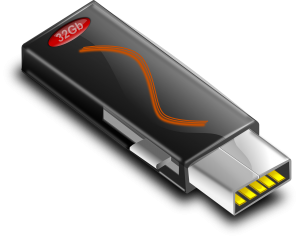
| Cookie | Duration | Description |
|---|---|---|
| cookielawinfo-checkbox-analytics | 11 months | This cookie is set by GDPR Cookie Consent plugin. The cookie is used to store the user consent for the cookies in the category "Analytics". |
| cookielawinfo-checkbox-functional | 11 months | The cookie is set by GDPR cookie consent to record the user consent for the cookies in the category "Functional". |
| cookielawinfo-checkbox-necessary | 11 months | This cookie is set by GDPR Cookie Consent plugin. The cookies is used to store the user consent for the cookies in the category "Necessary". |
| cookielawinfo-checkbox-others | 11 months | This cookie is set by GDPR Cookie Consent plugin. The cookie is used to store the user consent for the cookies in the category "Other. |
| cookielawinfo-checkbox-performance | 11 months | This cookie is set by GDPR Cookie Consent plugin. The cookie is used to store the user consent for the cookies in the category "Performance". |
| viewed_cookie_policy | 11 months | The cookie is set by the GDPR Cookie Consent plugin and is used to store whether or not user has consented to the use of cookies. It does not store any personal data. |