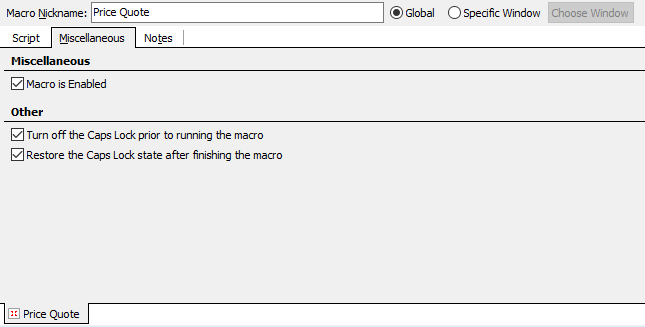
Keyboard Express - Editor > Miscellaneous Tab
Macro is Enabled
This check box shows whether the macro has been disabled or is still an active macro. If the box is checked, then the macro is enabled (active).
Turn off the CAPS lock prior to running a macro
With this option selected, the macro turns off the CAPS Lock key before starting the macro playback.
Restore the CAPS lock state after finishing the macro
With this option checked, the CAPS Lock key is returned to the state it was in before the macro ran. For example, assume that the Caps Lock key is initially turned off and a macro runs that turns the Caps Lock key on during the playback. After the macro has finished playing, the Caps Lock key is turned back off again. In the previous scenario, leaving this option unchecked would keep the Caps Lock key on after the macro finished playing.
Use the settings found in the Playback preference panel to determine the state of these options, whether to have these options turned on or off by default when creating a new macro.