Use this command to open a web page. Just enter the web site address and click the OK button. The web site entered is launched when the macro is run. If the browser is not open, the macro also opens the browser.
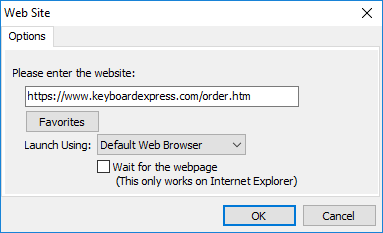
Keyboard Express - Editor > Web Site
Please Enter the Website
Insert the URL that is to be opened. If opening a secure web page, just insert the "s" in the default http:// setting. Change it to https://.
Favorites
Rather than type in a URL, click on the Favorites button to open the list of URL's in the Favorites folder. Select the URL, highlight it and click OK to insert the URL into the address field.
Launch Using
Select which browser to load and open the web page.
Default Browser
This option loads the browser that is currently assigned by Windows as the default web browser.
Internet Explorer
The other option is to select Internet Explorer as the browser. If Internet Explorer is already the default browser, then either selection is valid. But if another browser is currently set as the default and macro timing is critical, consider selecting Internet Explorer to take advantage of the Wait for Web Page option.
Wait for the Web Page
When selected, the macro pauses until the web page has fully loaded. After the page has fully loaded, the macro continues. The Wait for Web Page option is only available for Internet Explorer.