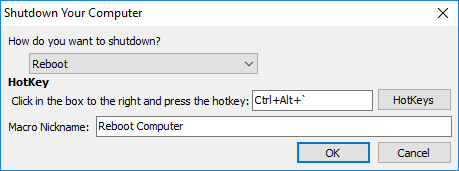
Keyboard Express - Explorer > Quick Macro > Shutdown Your Computer
How do you want to shutdown?
Choose one of the Windows shutdown options from the drop down menu. Select a hotkey and click OK to save. The six available shutdown options are described below.
Lock Workstation
This function locks a computer workstation. Note: The Lock Workstation command is designed to only work with Windows XP and later.
Logoff
This option closes all programs currently running and logs off of the computer.
Power Off
This option shuts down the computer and also shuts down the power to the computer. Note: The Power Off function is only available for computers that support the this feature.
Reboot
The Reboot command closes all running programs, shuts down and restarts the computer.
Shut Down
This option shuts down the computer.
Hibernate
This command places a computer in hibernate mode. Hibernate saves everything in memory on disk, turns off the monitor and hard disk, and then shuts down the computer. When the computer is restarted, the desktop is restored exactly as it was when first placed in hibernation.
HotKey
With the cursor in the edit box, press a hotkey combination to be used. Or click on the HotKeys button and select an available hotkey from the drop down list.
Macro Nickname
Optionally assign a name to the macro to more readily determine what the macro does.
Press OK to save and return to the Keyboard Express - Explorer window.