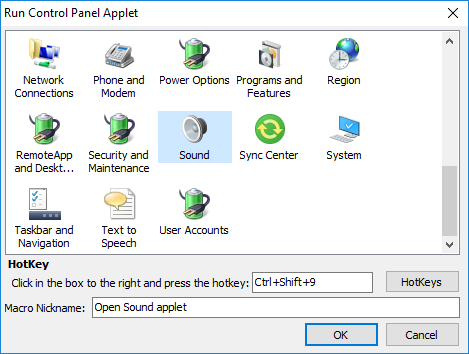
Keyboard Express - Explorer > Quick Macro > Run a Control Panel Applet
This function opens the Control Panel and the particular applet selected. The available Control Panel applets are displayed by name and icon.Highlight the applet desired, select a hotkey and click OK to save.
HotKey
With the cursor in the edit box, press a hotkey combination to be used. Or click on the HotKeys button and select an available hotkey from the drop down list.
Macro Nickname
Optionally assign a name to the macro to more readily determine what the macro does.
Press OK to save and return to the Keyboard Express - Explorer window.