The Desktop commands provide a number of handy shortcuts for arranging the desktop. These commands are the same as those found in Windows by right clicking on a blank area of the Task Bar and selecting a function.
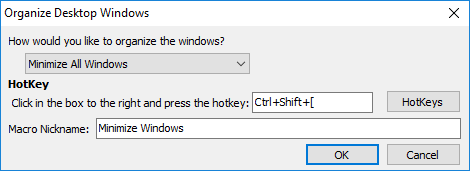
Keyboard Express - Explorer > Quick Macro > Organize Desktop Windows
How would you like to organize the windows?
Select the window option from the drop down menu.
Cascading
Layers all open windows so that the title bar of each window is displayed.
Tiled Horizontally
Arranges all open windows horizontally on the screen.
Tiled Vertically
Arranges all open windows vertically on the screen.
Minimize All Windows
This option minimizes all active windows so that the desktop is visible. Use this function to minimize all active windows at once. Instead of reducing them one by one, press a hotkey.
Restore All Windows
This function restores all windows to their original size from a minimized state.
HotKey
With the cursor in the edit box, press a hotkey combination to be used. Or click on the HotKeys button and select an available hotkey from the drop down list.
Macro Nickname
Optionally assign a name to the macro to more readily determine what the macro does.
Press OK to save and return to the Keyboard Express - Explorer window.