Keyboard Express may be set up to run over a network.
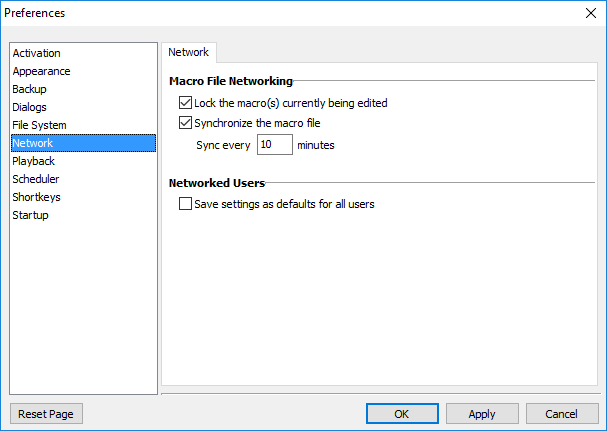
Keyboard Express - Explorer > Options > Preferences > Network
Macro File Networking
Lock the macro(s) currently being edited
Choosing this option basically enables the networking capabilities of Keyboard Express. File locking will be performed preventing overwriting of data by two or more users. If a user attempts to change any data in the macro file and the data they currently display has been altered by another user, the user will be notified that the macro data has been changed and the new macro data will be loaded and displayed.
Synchronize the macro file
This option is available to allow automatic synchronization of macro (.kex) files between users on a network. This updating can be set to occur every minute, every two minutes on up to every 99 minutes. For example, if the interval is set to 5 minutes and another user makes a change to the same macro file, then within 5 minutes, the macro data will be synchronized between the networked computers without any user intervention.
When running Keyboard Express over a network, it is possible to prevent other users from changing any of the Keyboard Express data by using Command Line Parameters.
Sync Every ___ Minutes
Enter the time interval in minutes of the synchronization schedule.
Note: Multi-user networking of this product requires the purchase of a multi-user license.
Networked Users
Save settings as defaults for all users
The preferences for Keyboard Express are stored in each user's profile. An option set for one user will not be available for other users. When a new user begins to use Keyboard Express the program's default preference settings are assigned to that user.
The 'Save settings as defaults for all users' can be used to assign preference settings for other users of that computer. To do this, adjust the preference settings as desired. Then select the 'Save settings as defaults for all users' checkbox and click the OK or Apply button. From that point on, other users of the computer will use the same default preference settings.
Each user may change the preferences to suit their needs. Once changed, the default values will not apply when they are using Keyboard Express.
**The "Save settings as defaults for all users" option is not available in the portable version.