Keyboard Express allows a text file to be loaded during the playback of a macro and execute the text as part of the macro. This can be particularly helpful for generating dynamic macros. Update the text file to fit the specific need before running the macro.
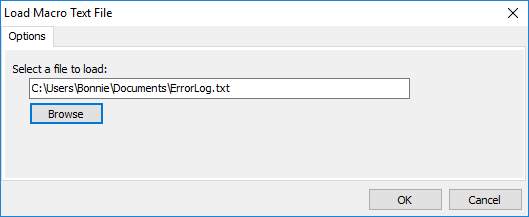
Keyboard Express - Editor > Load Text
To insert the text file into a macro, select the Load Text command from the list of commands to display the above window. Enter a file name and path or click on the Browse Button to search for the text file desired. Click OK to save.