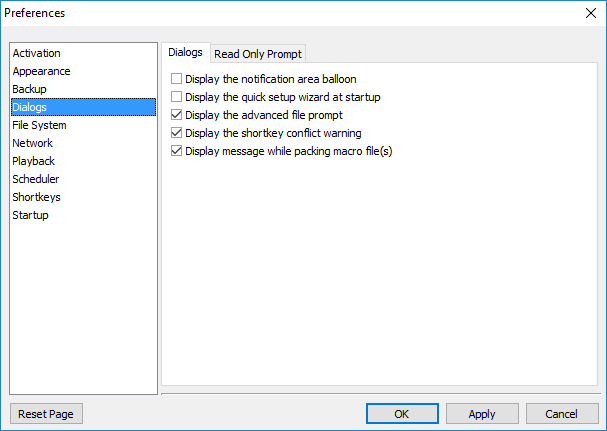
Keyboard Express - Explorer > Options > Preferences > Dialogs
Display the system tray balloon
For first time users of the program a balloon appears above the Keyboard Express icon in the system tray. The balloon notifies users that the program is running and to click on the icon to open the Keyboard Express Explorer window. Clicking on the balloon causes it to not appear anymore.
Choose this option to have the balloon appear in the future.
Display the quick setup wizard at startup
Select this box to display the Quick Setup Wizard when Keyboard Express first runs. The wizard allows for configuration of some of the more frequently used functions in Keyboard Express. These settings can be changed later at any time by clicking on the Options > Preferences menu in the Keyboard Express - Explorer.
Don't show this wizard again
After completing the wizard check this box to not display the wizard the next time Keyboard Express starts. To start the wizard again later, select the Display the Quick Setup Wizard at Startup option, save the change and restart Keyboard Express.
Display the advanced file prompt
With this option selected a dialog appears when opening an existing macro file or creating a new one. Since Keyboard Express allows more than one file to be open at a time, this dialog provides an option to decide whether to leave existing files open or close all open files before loading in the new one.
Display the shortkey conflict warning
When using the Prefix key activation method for shortkey activated macros, certain shortkey combinations may conflict with each other. For example, if a shortkey activation is set to 'be' and a second activation is set to 'bet', 'bet' will never play back because 'be' will always play back before typing the "t" in "bet". The suffix key option does not run into this potential conflict.
The warning message is just a warning of potential conflict. It will not prevent creation of the macro or use of the shortkey. Select the Don't show this again option to not have the warning display in the future. The warning may be re-implemented in the Dialogs preference panel as shown above.
Display message while packing macro file(s)
Select this option to display a status message of the file pack currently in progress. For larger macro files being packed, the message will show the progress of the file packing. For smaller files, it will only display for an instant or so, as the packing of a smaller file is quite quick.