Use these options to customize the Keyboard Express - Explorer window.
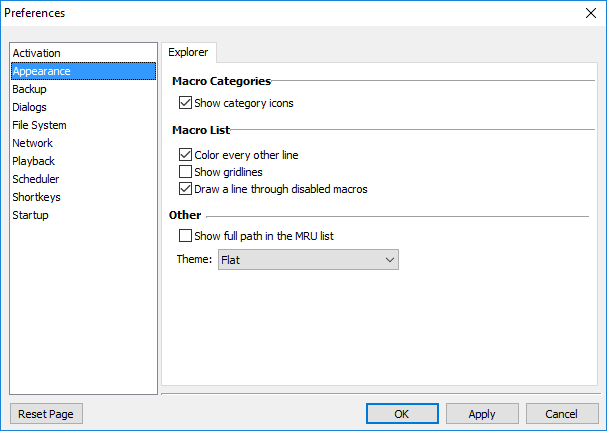
Keyboard Express - Explorer > Options > Preferences > Appearance
Macro Categories
Show category icons
This option displays folder icons next to each category in the Category field of the Keyboard Express - Explorer.
Macro List
Color every other line
Select this option to display every other macro in the Keyboard Express - Explorer list with a shaded background. This helps to read across the lines easier.
Show gridlines
This option displays grid lines between each macro displayed in the Keyboard Express - Explorer.
Draw a line through disabled macros
This option draws a line through any disabled macros displayed in the Keyboard Express - Explorer window. This makes it more readily apparent that the macro is disabled.
All disabled macros are displayed with italicized red font.
Other
Show full path in the MRU list
Keyboard Express allows for the use of more than one .kex macro file. The file menu of the Keyboard Express Explorer window has an option to open previously used macro files that have subsequently been closed - File > Recent Files. This option will display the names of the last 10 .kex macro files opened and the file path. Turn off this option to just display the file name.
Theme
Choose a theme from the drop down list to change the look of the Explorer window. Choose from Blue Gradient, Retro, Flat and Standard options. The program defaults to the Blue Gradient theme.